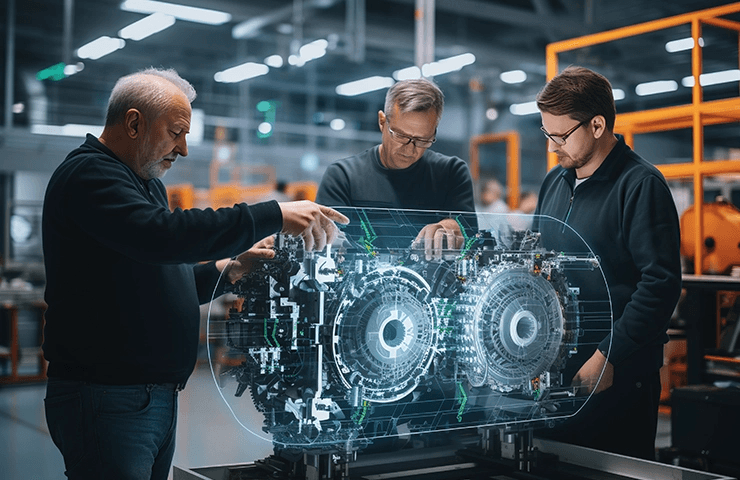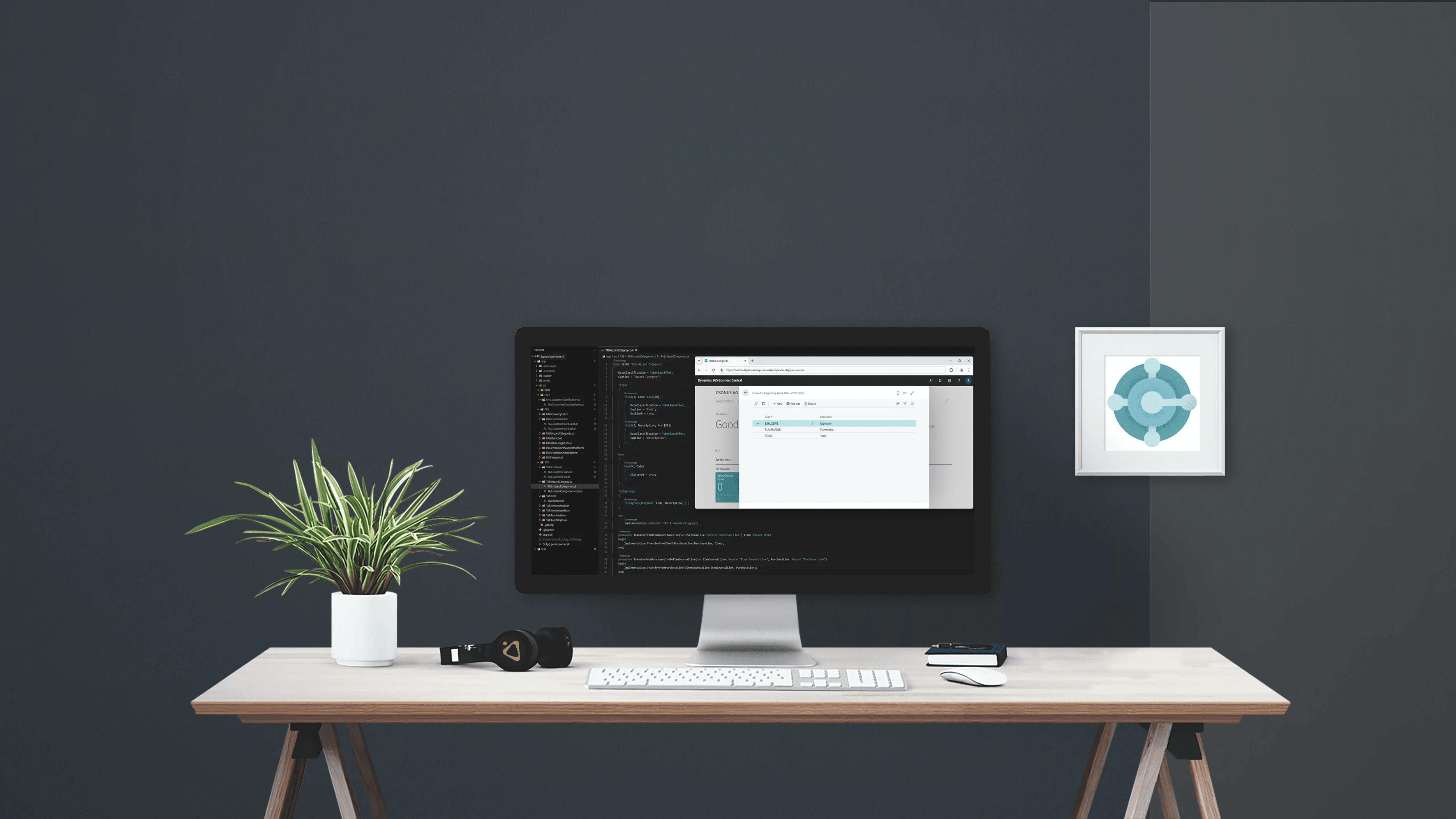#permissions
All Microsoft Dynamics 365 Business Central users are assigned permission sets that control the use of functions and reflect their access rights. Administrators have the option of managing these permission sets centrally and defining them individually for the company. In the training "Permissions in Dynamics 365 Business Central", we examine the access management options offered by the system. You will learn how to design and implement a permission structure in Business Central. The content is practice-oriented and includes various exercises in a demo environment.
Our trainer is a "Microsoft Certified Trainer" and is therefore one of the leading technical and didactic experts for Microsoft technologies.
Target group
Employees and key users from ERP administration
Prerequisites: You have knowledge of Dynamics 365 Business Central or have attended our Business Central basic training course. You should also have a basic knowledge of your company's business processes. A good understanding of the technical structure of a Business Central database is helpful, although not essential.
Learning objectives
After attending the Permissions in Dynamics 365 Business Central training course
-
you know the tools for permission management in Business Central,
-
you are able to design and implement a permission structure,
-
you know about common pitfalls and learn how to avoid them.
Contents
Introduction to Permissions
- Overview of permissions in Dynamics 365 Business Central
- Importance and benefits of a well-structured permission framework
Permission Sets in Dynamics 365 Business Central
- Structure and functionality of permission sets
- Differentiation between permission sets and roles/profiles
- Standard permission sets in the system: capabilities and limitations
- Creation and customization of individual permission sets
- Best practices for organizing permissions
Security Groups and Role Concepts
- Importance of security groups for access management
- Creating and managing security groups
- Role-based permissions: design and implementation
- Case studies: efficient access management in practice
General Tools and Advanced Features
- Overview of additional tools for permission management
- Security and compliance aspects in Business Central
- Monitoring and auditing: tracking changes and access logs
License Types and User Management
- Interaction between architecture and licenses
- Overview of the different license types in Business Central
- Creating and managing users
- Assigning permission sets to users
Recording and Analyzing Permissions
- Introduction to the "Permission Recorder" tool
- Practical exercises: recording permissions while using system features
- Evaluation and implementation of recorded permissions
- Tips to avoid redundancy
Designing a Permission Structure
- Methodology for planning and implementing a permission framework
- Analysis of business processes: requirements and access needs
- Documentation and traceability of permission management
- Common pitfalls and how to avoid them
Notes
The training takes place in a digital seminar room via Microsoft Teams and a practice environment via Microsoft Azure DevOps. We will provide you with access free of charge a few days before your training date.
This training is conducted exclusively on the Business Central Client (Web Client). Please note this if you are still working with an older version or Navision.
Can also be booked as a company training course
Do you have a larger team and would prefer to book this training as a company training course on a separate date?
We offer this for a flat rate of €1,600 with a maximum of 10 participants. If there are more people, we will adjust the calculation accordingly. Simply send us a request to college@cosmoconsult.com.
Your good feeling
More than 1,500 trained users
Learning from experts
Our trainers are real project managers who know your daily challenges.
Practice-oriented approach
All content is taught directly in the system using real problems.
Be part of our COSMOs
Expand your COSMOs and register in our customer portal for exclusive benefits & services
#myCOSMO
Found what you were looking for?
Start your intelligent search now