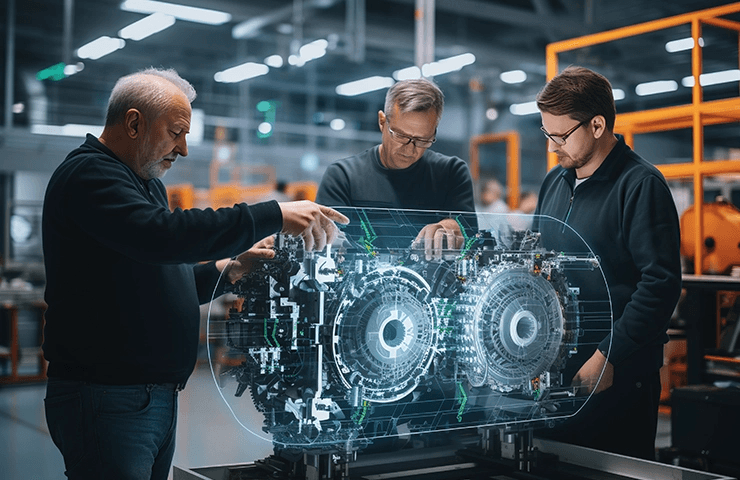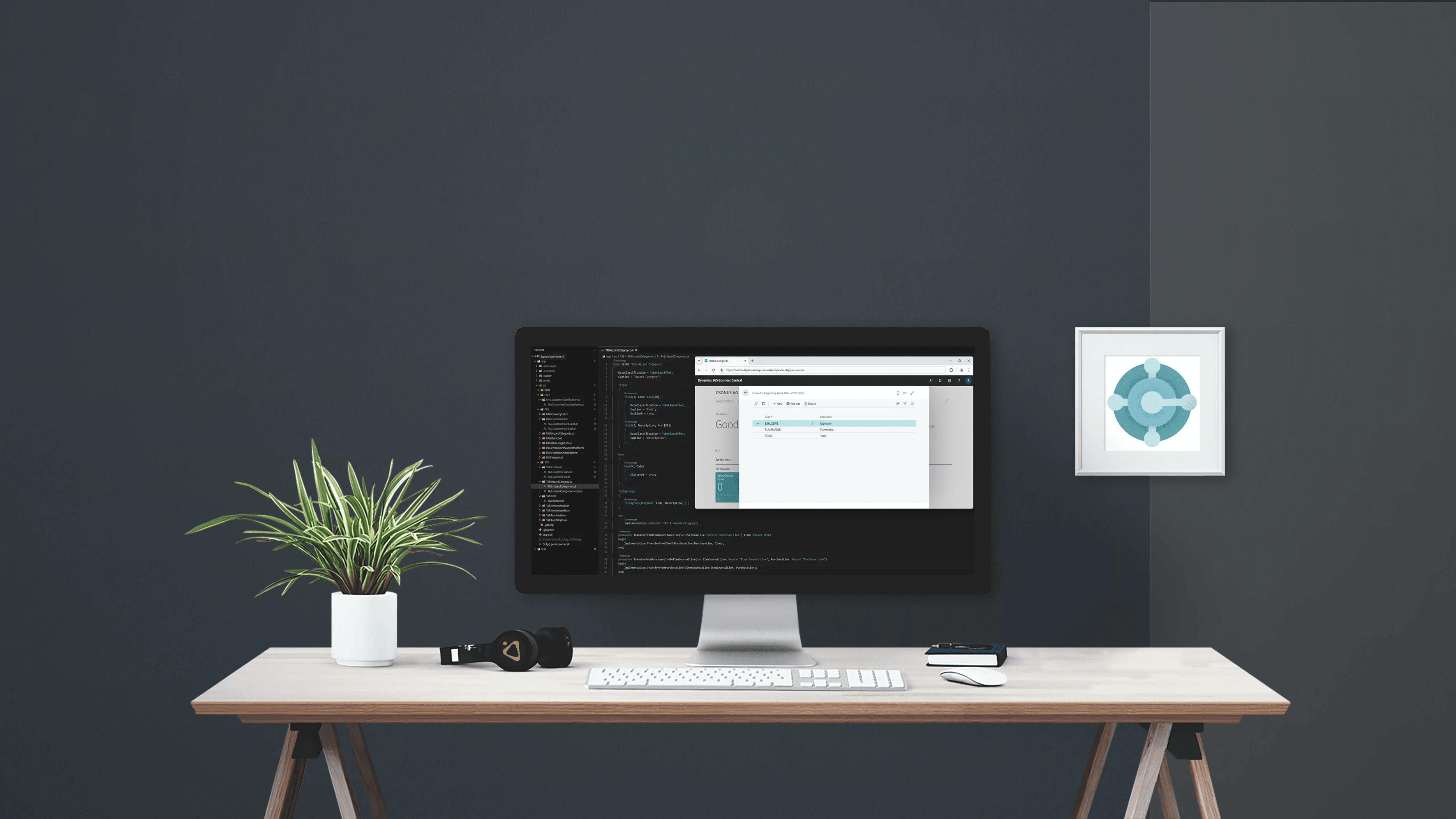Where is the best place to start when faced with a new task? With the basics, of course! The "Basics in Microsoft Dynamics 365 Business Central" course lays the foundation for working with your ERP system.
Business Central is particularly impressive thanks to its clear interface and role-based working: The roles within the system are defined according to your individual areas of responsibility. In the Business Central basic training course, we will show you how you can design your user interface according to your needs so that you always have all the information relevant to you at a glance.
You will also learn how to navigate through the system, how to create new data and how to find, filter and group this data. You will familiarize yourself with the most important functions, modules and views and learn how to navigate through the various clients. After the training course, you will feel confident in using the solution and be able to optimize your workflows in the system profitably. You will also have developed a basic understanding of the topic of data quality in Business Central.
Our many years of experience have taught us that training courses that are delivered exclusively via presentation slides often do not bring about lasting change. Therefore, all participants will have access to a demo environment and numerous exercises that they can carry out under our guidance. After the training, you will receive a handout with all the important information and exercises to help you take your first steps in Business Central.
Our trainer is a "Microsoft Certified Trainer" and is therefore one of the leading technical and didactic experts for Microsoft technologies.
Target group
The training is aimed at key users and new employees who want to familiarize themselves with the basic functionalities of Dynamics 365 Business Central.
Learning objectives
After attending the Microsoft Dynamics 365 Business Central Basics:
- you will feel confident in using Dynamics 365 Business Central,
- know the most important functions, modules and views,
- your work in the ERP system will be much more enjoyable.
Content
Elements of the ERP system
- Differentiation between list- and cardpages, documents, worksheets and reports
- Filter options
- Layout options
- Customisation of the Action Bar
Background information
- Opportunities of Artificial Intelligence
- Presentation of the modular structure
- Overall context Microsoft 365
- Interfaces to the Power Platform
Elemente des ERP-Systems
- Unterscheidung zwischen Listen, Karten, Belegen und Reports
- Filteroptionen
- Layout-Optionen
- Anpassung des Menübands
Processes
- Creating documents
- Basic understanding of the document flow
- Document posting and items
Useful Features
- Shortcuts
- Excel export and editing
Notes
The training takes place in a digital seminar room via Microsoft Teams and a practice environment via Microsoft Azure DevOps. We will provide you with access free of charge a few days before your training date.
The course content and training environment are based on the latest Business Central version. This training is conducted exclusively on the Business Central Client (Web Client). Please note this if you are still working with an older version or Navision.
Can also be booked as a company training course
Do you have a larger team and would prefer to book this training as a company training course on a separate date?
We offer this for a flat rate of €1,600 with a maximum of 10 participants. If there are more people, we will adjust the calculation accordingly. Simply send us a request to college@cosmoconsult.com.
Your good feeling
More than 1,500 trained users
Learning from experts
Our trainers are real project managers who know your daily challenges.
Practice-oriented approach
All content is taught directly in the system using real problems.
Be part of our COSMOs
Expand your COSMOs and register in our customer portal for exclusive benefits & services
#myCOSMO
Found what you were looking for?
Start your intelligent search now