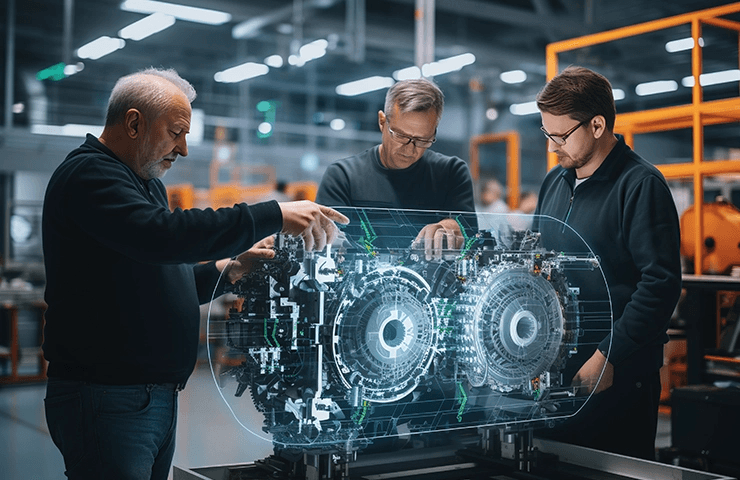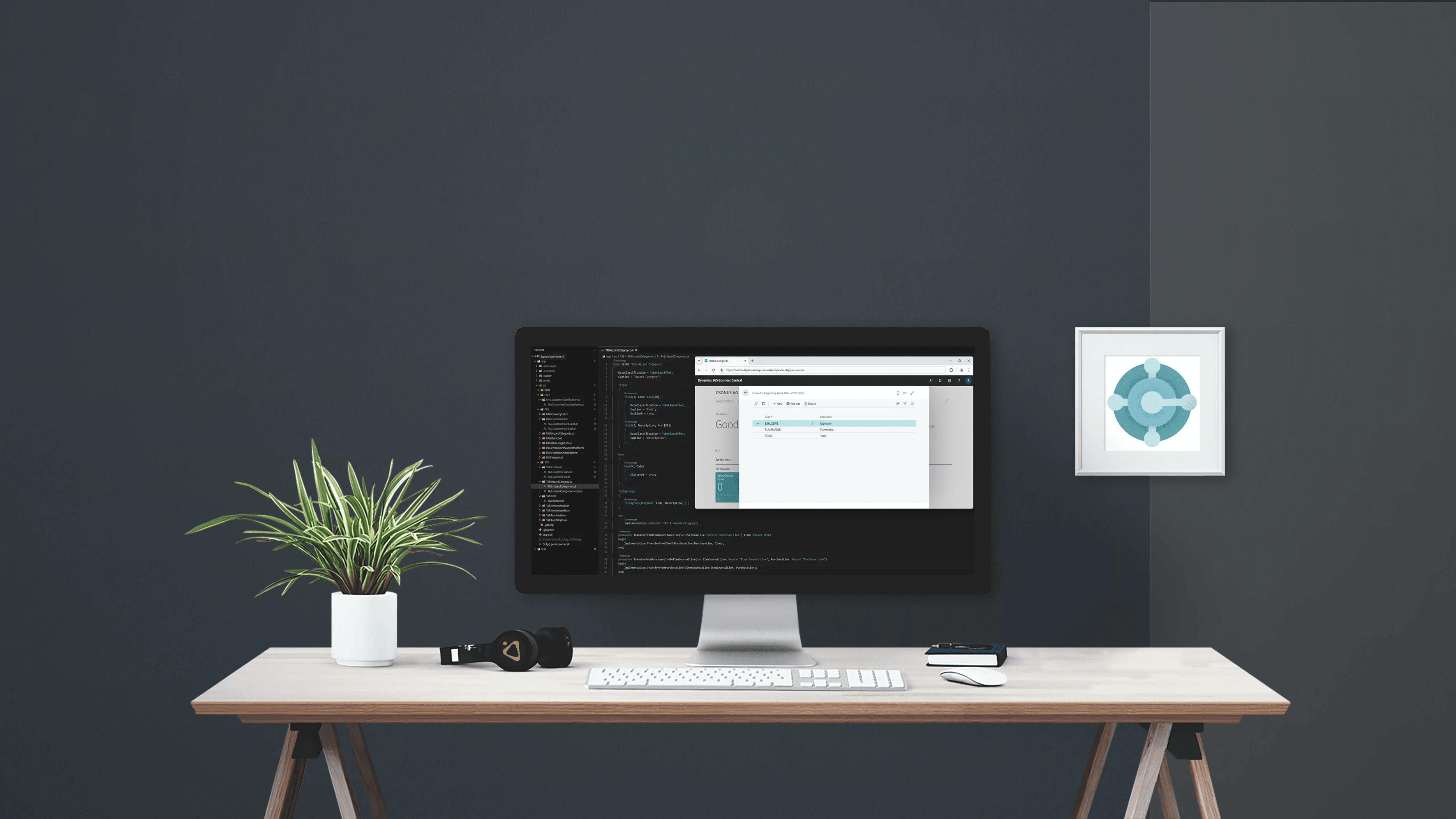#demand planning
Gain a detailed understanding of topics related to demand planning and material requirements planning. In the ‘Planning and Availablity in Microsoft Dynamics 365 Business Central’ training course, we provide a comprehensive overview of the planning support that your ERP system offers. We cover not only the basic set-up for the demand-orientated replenishment of items, but also the set-up of planning parameters and components, the inventory data and the various planning levels in purchasing and production.
By learning about different planning logics and replenishment strategies, you will increase your efficiency, save stock cost and be able to correctly interpret the planning results. The training content is practice-orientated and includes numerous exercises in a demo environment so that you can directly apply and consolidate what you have learned.
Our trainer is a ‘Microsoft Certified Trainer’ and is therefore one of the leading technical and didactic experts for Microsoft technologies.
We also offer the training Planning and Availability in Business Central in German.
Target group
Employees and key users from purchasing, warehouse management and production. Anyone who is involved in demand planning and procurement and wants to bring their knowledge to a new level.
Prerequisite: You have knowledge of Dynamics 365 Business Central or have attended our Business Central basic training course.
Learning objectives
After attending the training course Demand planning in Dynamics 365 Business Central:
- you will be able to set up the planning parameters,
- you will have familiarised yourself with various planning strategies,
- you will be able to use the planning tool and
- interpret the planning results.
Contents
Introduction to planning and availability in Business Central
- Purpose of planning in Dynamics 365 Business Central
- Overview of planning logics and replenishment strategies
- Setting up and applying planning parameters
- Interpreting planning results
Planning tools in Dynamics 365 Business Central
- Features of the planning worksheet
- Planning levels: purchasing, production, assembly
- Creating and editing planning suggestions
- Analyzing and adjusting planning results
Setting up planning parameters and master data
- Master Data and Planning Parameters
- Configuration of item data and inventory management parameters
- Setup of planning methods (demand-driven, stock-driven)
- Replenishment Processes
- Replenishment in purchasing, production, and transfers
Hands-on exercises and implementation
- Exercises in the Demo Environment
- Setting up master data and parameters
- Executing planning scenarios
- Optimization of planning results
Notes
The training takes place in a digital seminar room via Microsoft Teams and a practice environment via Microsoft Azure DevOps. We will provide you with access free of charge a few days before your training date.
The course content and training environment are based on the latest Business Central version. This training is conducted exclusively on the Business Central Client (Web Client). Please note this if you are still working with an older version or Navision.
Can also be booked as a company training course
Do you have a larger team and would prefer to book this training as a company training course on a separate date?
We offer this for a flat rate of €2,100 with a maximum of 10 participants. If there are more people, we will adjust the calculation accordingly. Simply send us a request to college@cosmoconsult.com.
Your good feeling
More than 1,500 trained users
Learning from experts
Our trainers are real project managers who know your daily challenges.
Practice-oriented approach
All content is taught directly in the system using real problems.
Be part of our COSMOs
Expand your COSMOs and register in our customer portal for exclusive benefits & services
#myCOSMO
Found what you were looking for?
Start your intelligent search now